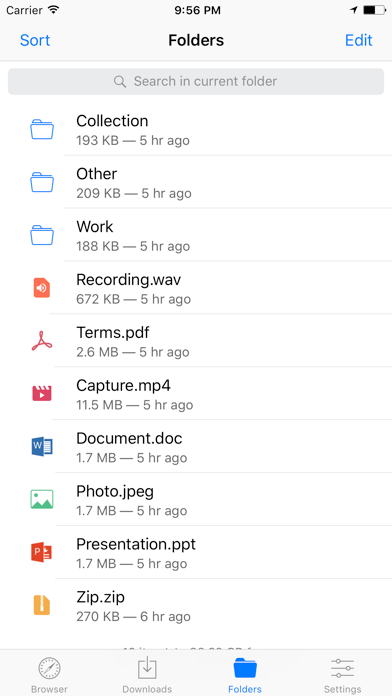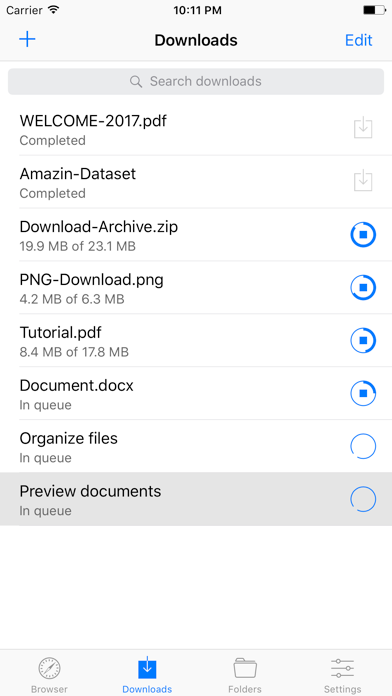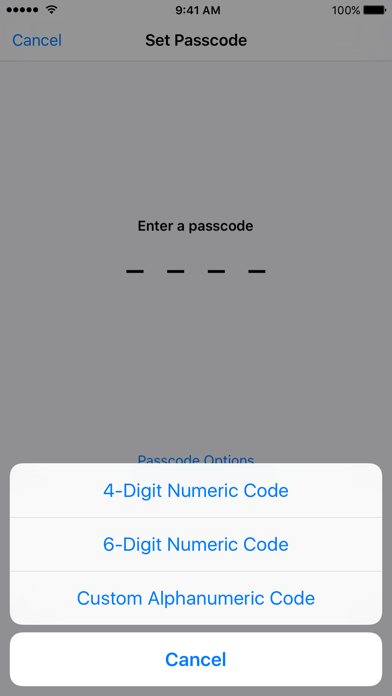FileGet app for iPhone and iPad
Developer: Oleg Morozov
First release : 28 Mar 2017
App size: 30.24 Mb
Fileget is a full-featured file manager and private browser that allows you to organize your files on your iPhone, iPad or iPod. You can preview hundreds of file types and transfer them in between apps.
Great utility for productivity tasks.
√ In-app tutorial web-site included
PRIVATE WEB BROWSER
√ Incognito mode by default
√ Bookmarks and history
√ Favorites home screen
√ Tab manager
√ Autocompletion
√ Desktop mode
√ Multiple search engines
√ Friendly native user experience
DOWNLOAD MANAGER
√ Live download progress
√ Pause and resume downloads
√ Fast downloading speed
√ Autorename feature
√ Queuing
FILE MANAGER
√ Organize files in folder
√ Document viewer that supports .pdf, .doc, .xls, .ppt, .txt, .html and .rtf file formats
√ Move, rename and delete files
√ Search files by name
√ Sort by name, date, type
√ Complete zip archive support
√ Open files in other apps
√ Email files to your friends
√ Instantly send files to your Mac with AirDrop
√ Import files from email
PASSCODE LOCK
√ Protect your files with 4-digit, 6-digit or alphanumeric password
√ Full portrait and landscape support
√ Optimized for latest iOS
Notice: this app does not include download feature for media files (mp3, mp4 and others), multiple websites are also blocked for use.